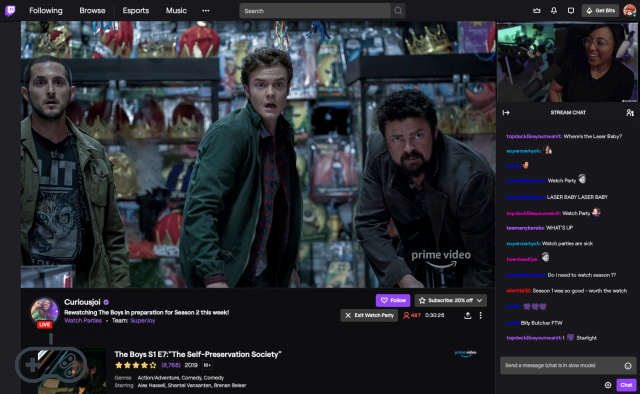
With the intention of making the community of Twitch, Amazon decided to introduce all over the world Watch parties, a new feature that will allow communities to watch, react and discuss any movie or TV show available with their subscription together Amazon Prime o Prime Video, directly on the Twitch platform. Watch Parties is currently available to all creators and viewers on the desktop web, but Twitch has announced that it is currently working to make this new feature available in the coming months for mobile platforms as well.
This new feature will allow the numerous content creators present on the platform to share your screen, so you can share your reaction to the large number of content on Amazon Prime Video. Watch Parties is a great way to vary the contents which are broadcast on the channel, entertain the audience and keep their interest in the numerous content creators on the platform alive. Viewers will have the opportunity to show their support for the streamer as they normally would, through Bits and Subs.
Here's how to get started using Twitch's new feature, Watch Party, today:
- Add the Watch Party quick action to your Stream Manager
- Link Watch Party to your Prime or Prime Video account, when you first start Watch Parties you will be asked to log in with your Amazon Prime or Prime Video account. Thereafter, you will only be asked to log in with your Prime account if you log out of your Twitch account.
- Choose the Prime Video movie or TV show you want to watch with your community, Prime Video channels, IMDb TV and content rented or purchased on Prime Video are not currently supported
- Broadcast live with your webcam and microphone
- Start your Watch Party and have fun with your community. After 15 seconds, Prime Video content will start playing on your channel and your webcam stream will appear in Picture In Picture format above the chat.
To receive more details on the function and further tips to get started, we recommend that you consult the official Twitch page of the Watch Party guide, which specifies all the conditions to be respected, as well as some troubleshooting tips for common problems.


























