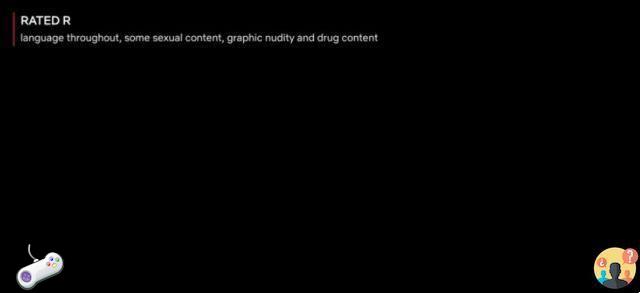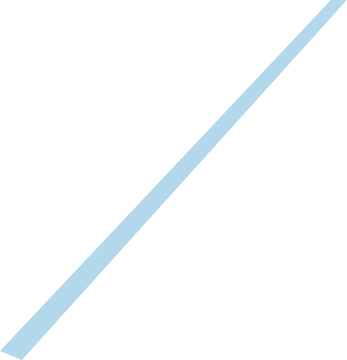iOS 13 also brings several improvements to screenshots, such as the ability to capture an entire web page regardless of the visible area on the iPhone or iPad screen.

The possibility of capture entire web pages via screenshot on iPhone and iPad is a very interesting addition, especially in the professional field. With iOS 13, from Safari we have the possibility to take a screenshot that covers the entire web page, regardless of the portion shown on the screen.
So let's forget about pinching the screen to try to zoom out and capture the largest possible portion of a web page: with iOS 13 everything will be simpler:
- Open Safari and navigate to the website you want to screenshot. resources4gaming.com is definitely a good place to test this feature
- Take a screenshot as always done: on devices with Touch ID just click on the power button + Home button, while on devices with Face ID you need to click on the side power button and on the Volume Up button
- Once the screenshot is taken, the preview will be shown to you. From here, select the "Full Page" option at the top of the preview
- Click Done to save the image
Now you can easily capture screenshots of entire websites with the usual ease of iOS screenshots. Currently, this feature is only active in Safari and not in other apps. Also, it cannot be used in Split Screen mode on iPad.
Guide






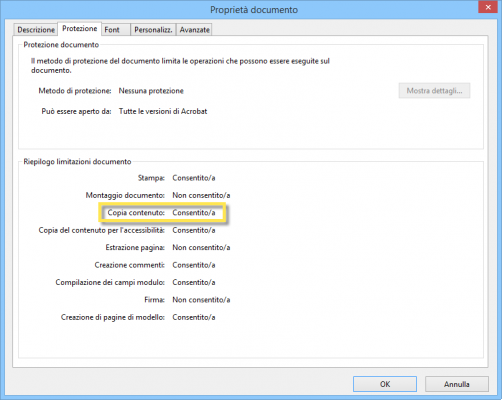




![How to take screenshots in VLC Media Player [VLC Screenshot]](/images/posts/6eafb8276f333452aded7f0cb49efa41-0.jpg)