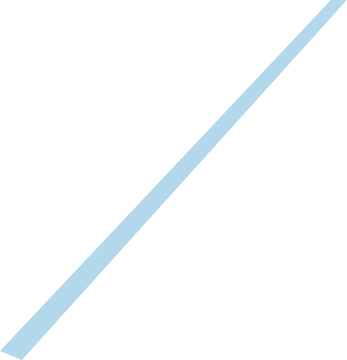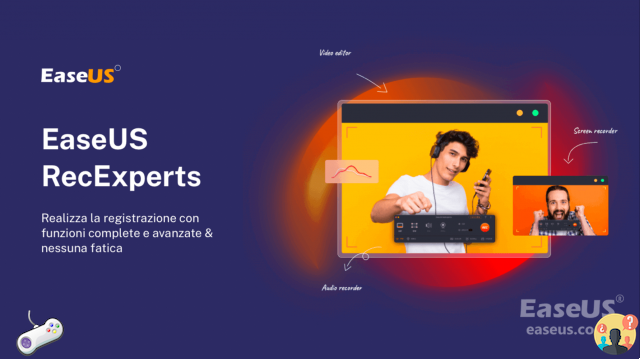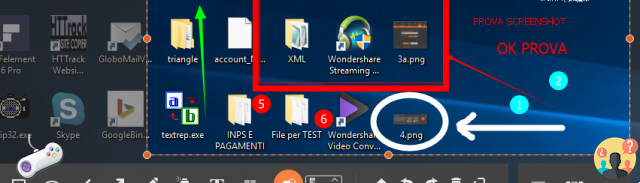The win key, short for windows key, is a key found on PC keyboards. You may have come across a guide or a friend asking you to press some key combination including the Win key.
But what is the win key on the keyboard? where is it? What is it for? It's called the windows key, but if I have linux or a mac what do I do with it?
Follow us and we will find out together.
Index
- What is the win key?
- What is the win key on the keyboard? Where is it?
- What is the win key for? What are the functions of the win key?
- Win key on mac
- Conclusions
What is the win key?
The windows key is a key now present on all keyboards designed to be used on PCs. Mac keyboards, as imaginable, do not have the windows key, but those who know the mac world will surely notice many similarities with the key , which in fact was originally also called the apple key.
This key has appeared on keyboards since the time of Windows 95, and was added along with the menu key, making keyboards go from 101/102 keys to 104/105 keys.
The purpose of the windows key, as well as probably advertising, is to provide the user with an extra function key, through which he can activate a series of key combinations that activate various windows functions.
What is the win key on the keyboard? Where is it?
The windows key, also called the super key, is usually easily recognizable by its silkscreened windows logo. This logo, whose use is regulated by the Windows Logo Program, has evolved over time, and therefore more or less old keyboards can have slightly different logos, belonging to different eras of the evolution of the operating system.
A keyboard that isn't a particularly compact keyboard like those on some laptops generally has two windows keys, one reachable with the left hand and one with the right hand.
A windows key is generally found in the lower left section, between the key and the key .

The other windows key is usually found on the right side of the keyboard, between the key and the menu key.

In some keyboards, especially the compact ones found on laptops, there may be only one win key, generally the one on the left.
What is the win key for? What are the functions of the win key?
The win key, as we have already mentioned, has various support functions for the use of the operating system.
By simply pressing the button and releasing it, the Start menu (or boot menu) will open. Once opened we can start typing something to search or traditionally use the start menu.
Then there are a series of key combinations that allow you to open some applications or perform other operations.
- + F1: Open the windows assistance window.
- + Pause: Open the system properties window.
- + d: Show desktop/restore open windows.
- + e: Open the “File Explorer” window.
- + f: Opens the send feedback window.
- + + f: Open the find computer window.
- + L: Lock the screen.
- + m: Minimize all open windows
- + + m: Restore windows minimized with + mo with + d.
- + r: Open run window.
- + u: Open the accessibility settings window.
- + 1-0: Open the program whose position in the taskbar corresponds to the pressed number. For example, if the second program in the taskbar is File Explorer and we press the combination + 2, we will open a new File Explorer window or if there is one already open we will bring it to the foreground.
- + <+/->: Open the magnifier and zoom in with + +, and decreases it with + -. The magnifying glass can be closed with the combination + .
- + : Minimize all windows except the active one.
- + p: Switch between the various ways of using a second monitor/projector.
- + t: Move focus to taskbar icons.
- + : Resizes the window to place it in the right half of the screen for side-by-side viewing.
- + : Resizes the window to place it in the left half of the screen for side-by-side viewing.
- + : When in tiled view, returns the window to full screen.
- + : Minimize the active window.
- + , : Displays the desktop for the time the combination is held down.
- + : Opens the voice assistant.
- + x: Opens the Power User menu, also called WinX menu, containing various shortcuts for windows and PC administration applications.
- + a: Open action center window.
- + g: Opens the “Game bar”, it is activated only if a game is running.
- + i: Opens the “Windows Settings” window.
- + s: Open the search function.
These should be all major keyboard shortcuts activated with the win key. If you know of others, leave a message in the comments and let us know.
Win key on mac
If we try to connect a keyboard with the win key to a mac computer, such as a MacBook, the win key will take over the function of the command key, which is not present on the keyboard.
In fact, macOS connoisseurs will surely have recognized a certain similarity between the function of the win key in windows and that of the command key in macOS.
Conclusions
We have seen what it is, where it is and what the win key is for. We hope everything is clear and that we haven't forgotten anything, if so, please leave a comment.




![[ROG Strix Scope TKL] How to do Print Screen, Scroll Lock and Pause?](/images/posts/dbc12fb68d9a3acfe55f430daa337928-0.jpg)


![How to take screenshots in VLC Media Player [VLC Screenshot]](/images/posts/6eafb8276f333452aded7f0cb49efa41-0.jpg)